2) Your profile page "EVENTS TAB" and "CALENDAR TAB" are designed to show events that YOU created, and their dates.
Thus, since Leo is the person who created that Harvest event, if you go to HIS profile page and click on his Events Tab and his Calendar Tab, you WILL see the Harvest event listed there in both places: http://fotmd.com/leo-kretzner/event
In general, our profile pages will show things that we ourselves have created . That's also why most members here will not have anything showing in their Groups TAB on their profile page- because they have not created any groups/don't 'own' any groups. To see the groups you are a member of , you hover over your top navbar NAME link, where the drop down menu shows things like your Private messages inbox, Logout, groups you are following (a member of), and your account settings.
If you ever create an event such as a festival or gathering, it will then appear in your profile page Events Tab and on your own events' Calendar.
I know it's all different from what you are used to, but once you get familiar with the 'concepts' of how this site works, such things begin to make more sense. At least, that's what happened to me! Stuff that used to make me go "Huh??" now make make me go "Oh yeah, of course!"
I do apologise to everyone for the significant learning curve for our new home here- there was only so much that I was able to recreate to mimic or function in the very same way as folks are used to from our old site. I'm pretty certain that over time, most of these things will become less puzzling.
P.S. Tumbleweed, if you are attending that event, then YES i would definitely click as well to "Follow" it- that way you'll get notified if others post in or update that event.
--
Site Owner
Those irritated by grain of sand best avoid beach.
-Strumelia proverb c.1990
updated by @strumelia: 07/03/15 04:17:03PM



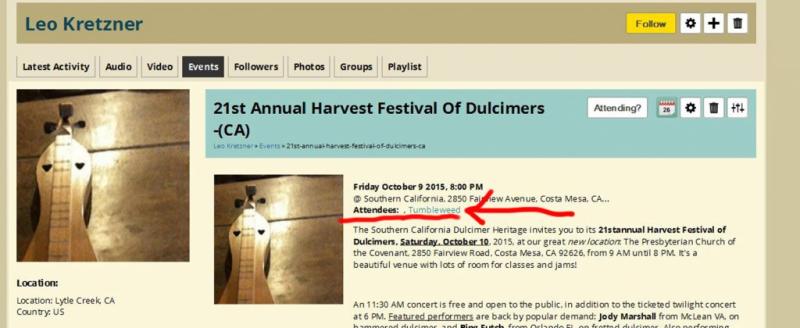
 Do I have to be a follower first?
Do I have to be a follower first?