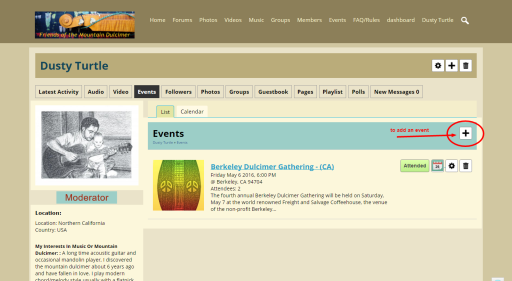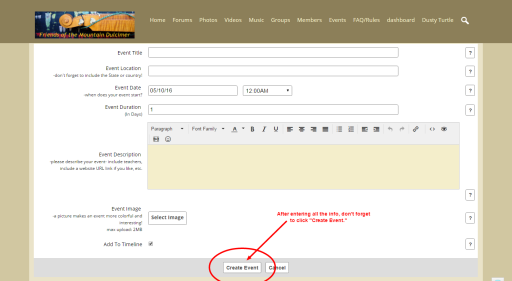And to add a PHOTO to your own photo section/Galleries, you would follow the same procedure as above:
Go to your profile page.
Click on your Photos TAB there.
Click on the large PLUS sign+ button to add a new photo gallery. If you just want to add a new photo to an existing gallery you created, you'd go to that gallery and add another photo from there:

--
Site Owner
Those irritated by grain of sand best avoid beach.
-Strumelia proverb c.1990
updated by @strumelia: 02/23/21 11:15:23AM