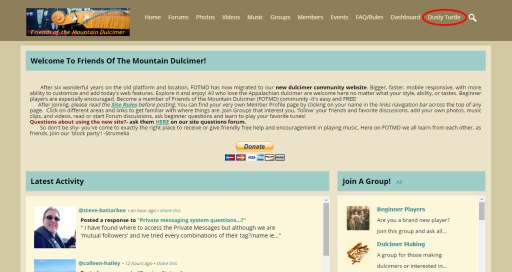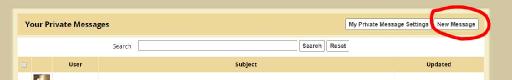Hi Cheryl!
To send a message, please read through this thread- it has step by step instructions. Hope it's clear!
NOTE: the private message system on FOTMD is now independent of the "Follower" system. Members can now send PMs to any other member, regardless of whether they are 'following' each other. Yay!
--
Site Owner
Those irritated by grain of sand best avoid beach.
-Strumelia proverb c.1990
updated by @strumelia: 05/11/18 12:00:41PM