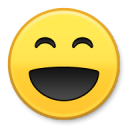How Do I Ditch This Chat Pop-Up?
Thanks Dusty!
I'd just like to add as well that once you have the chat pane open and the four buttons visible, the bottom one minimizes the chat pane a gain... but the other buttons widen/narrow the width and the top button pops the chat out into its own new browser window.
And... don't be afraid to hover your mouse over 'mystery' buttons or icons- often you'll get a little 'help explanation' popup telling what the button will do!
--
Site Owner
Those irritated by grain of sand best avoid beach.
-Strumelia proverb c.1990
Jimmy, when the chat is open, there are four controls on the lower left. The bottom one will minimize the chat.
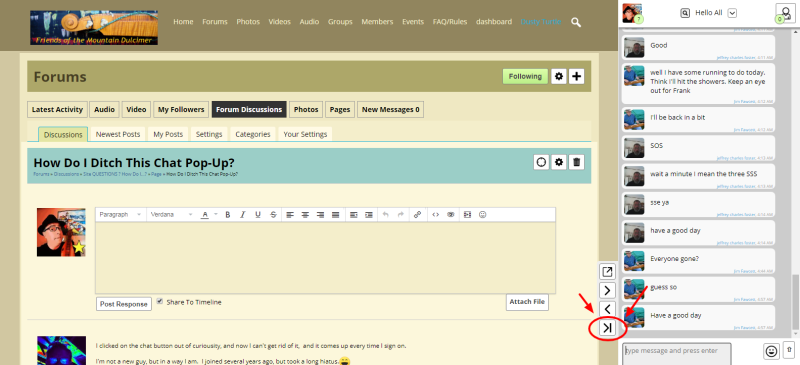
Once it's minimized it stays on the screen off on the lower right-hand corner.
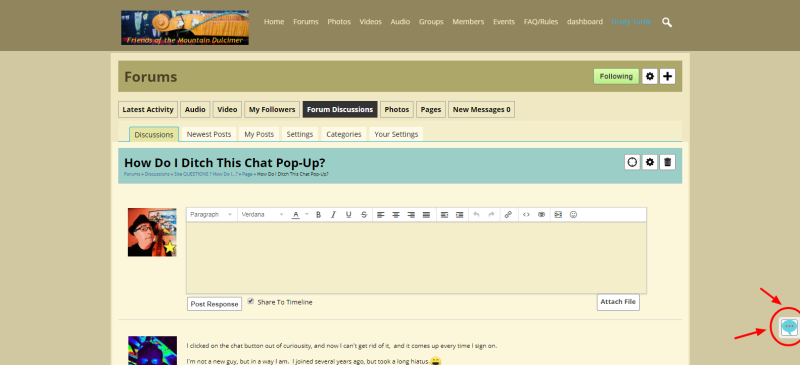
--
Dusty T., Northern California
Site Moderator
As a musician, you have to keep one foot back in the past and one foot forward into the future.
-- Dizzy Gillespie
I clicked on the chat button out of curiousity, and now I can't get rid of it, and it comes up every time I sign on.
I'm not a new guy, but in a way I am. I joined several years ago, but took a long hiatus.