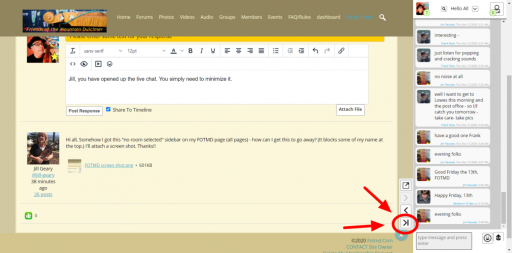Funny little story concerning the trash can icon button-
As Admin, I naturally have many more buttons available to me than the average member here. a couple years ago I went to delete a discussion from the Forums and I wasn't paying attention. I clicked the trash can icon and POOF! the entire forum for the whole site was gone. Ten years' worth of discussions, by thousands of members.  I thought I'd about die!
I thought I'd about die!
Luckily, there was a site backup that was only an hour old, and I was able to restore things to that point in time.
Immediately after all was well again, I adjusted the site code so that the trash can icon that would delete the entire Forum was not even visible to me anymore. Step awaaaaaay from the trash can! LOLOL 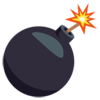
--
Site Owner
Those irritated by grain of sand best avoid beach.
-Strumelia proverb c.1990
updated by @strumelia: 11/14/20 02:00:26PM