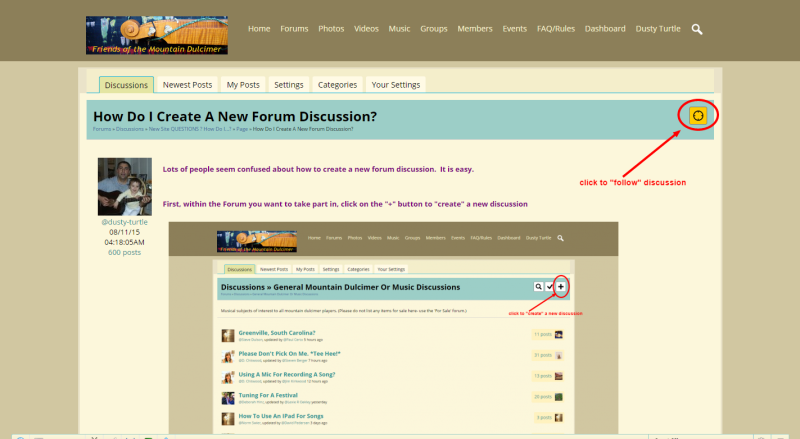Hi - I just returned here after a few years absence and I am trying to remember how these things work also!
anyway, Happy New Year, everyone!
updated by @bob: 12/31/25 05:26:00PM
Strings Attached, you will get more help if you post this request in the General Mountain Dulcimer or Instruments forums. I am not familiar with your dulcimer, so I can offer no other help except to say call New Harmony Dulcimer and ask them. 833-852-4637
Ken
"The dulcimer sings a sweet song."
I am trying - without success - to re-string my New Harmony Pudge Pro dulcimer. I can't seem to get the string through the hole; in fact, there doesn't appear to be an actual hole! Help!
Hi Sandra. You can read this here discussion to leanr how to create a new discussion thread. Then, go to our For Sale/Wanted forum:
https://fotmd.com/forums/forum/for-saleinstruments-music-items-cds-wanted-to-buy
...and start your new thread about the dulcimer you are Wanting. Choose a title for your thread that lets folks know what it's about. Thanks!
Am looking for a mcspadden ginger , key of d,
@Rachel, yes, on a lot of social media platforms such as Instragram, Facebook, and YouTube, and even business software such as Teams, the @ symbol is a way to express that your comment is specifically a response to one individual. At FOTMD, if they allow notifications, members will receive an email when someone identifies them in a discussion. You may receive one when I post this comment.  But if you have subscribed to the discussion, then you would get one anyway.
But if you have subscribed to the discussion, then you would get one anyway.
I promise I won't ask anymore questions after this one that doesn't pertain to starting a new discussion!! Responding to comments - I want to respond to each of your comments. I tapped Ken's name and saw the circle thing that that usually has words in it. Does that mean when I go to the top and type my response and post it, it'll have the @Ken which notifies him he has a response to his comment?
Oops, Dusty and i were posting at the same time... thank you Dusty for your excellent post which covered all the basics! 
Hi Rachel.
What you 'see' and icons/buttons etc... will depend on whether you are using a desktop/laptop, a tablet, or a phone. On mobile devices, site action options are typically found in your phone drop-down menus for the site, rather than as visible buttons on the pages. Personally I find it easier to navigate the web version of FOTMD, on a laptop or desktop.
Groups have both a Comment Wall and their own group discussions. The Groups section of this site has groups that address particular focused subjects that might not be of interest to most members- such as Galax Dulcimers, Fingerpicking, Dulcimer Builders Group, Chromatic dulcimers, California players... you get the idea. Remember that a member will not see all the Group discussion replies until they JOIN that group. Groups are independent and completely separate from the site's main Forums area. Groups are meant to be 'focus groups' for those who share special interests. There is a little overlap since nothing is perfect.
The "Forums" section of this site has general subject areas, and in each of those areas you can create discussions/threads. It is always fully visible and you don't need to 'join' it. It functions similarly to typical traditional online forums.
You can 'follow' both Groups and Forum Discussions to be notified of new posts in that discussion.
It's a good idea to search a subject to see if you can find answers that have already been given. If not, then feel free to create a new discussion thread for your specific post.
I do realize a tutorial on how to use this site might be quite useful to some folks. However, it would take me weeks to create a tutorial. Aside from my not having the time to devote to that, I know from many years of experience that most people wouldn't read through it anyway- they'd see a big tutorial and then they'd just go ahead and skip that and post their question directly, as they do now. 
The closest we have to a tutorial is this "How Do I..?" forum discussion... which does seem to help answer some of the more common questions, and it gets revised from time to time. It seems to work 'well enough' from a practical sense. 
I hope this helps! 😍
@Rachel, I'll do my best to respond here, but for the most part, I think you got it. And I certainly appreciate you making the effort to learn how the site is organized rather than just posting willy nilly all over the place. Thank you! 
Groups, as you say, pertain to specific interests. Importantly, you have to join a group to see all the posts. There is no cost to join nor a vetting process, but the idea is that group conversations are more intimate in that they only involve those with that special interest.
Forums are available to all members of FOTMD and address more general issues than those handled in Groups.
Inside a given Forum and inside a given Group are Discussions on specific topics. In either a Group or a Forum, if you find a Discussion on a topic you wish to engage in, you can post in that Discussion thread. If you look around and there is no Discussion on a topic you wish to talk about, you can create a new one.
In fact, this Discussion thread is specifically about how to create a new Discussion in a Forum, so if you scroll to the beginning you will see efforts by Strumelia and me to answer that question.
Admittedly, there is some overlap between the Forums and the Groups. Beginner questions, for example, seem to pop up everywhere. But in general, keeping things organized with clear titles for Discussion topics organized in the appropriate Group or Forum makes it easy to find old conversations. When I first joined as a beginner, I had dozens of questions, but most of them had already been asked and answered in Forums or Groups, so scrolling around the site allowed me to find those answers right away rather than post a question and then wait for someone to read my post and answer.
I will also admit that some of the Groups are pretty quiet. You can see tumbleweed and hear crickets when you pop in there. We could probably weed some out, to be honest, but sometimes all it takes is one person to pose a question or make a comment and activity starts percolating again.
Always best to use the Search function first before creating anything new -- someone else over the years may have already answered the question your have, or experienced what you have etc.
Forums are major categories of Discussions -- General Dulcimer/Music, Instruments, Resources
Groups are specialized subject areas -- Beginner Questions, Music Theory, History, playing styles etc.
Discussions are specific subjects/questions/observations which you create within a Discussion or Group -- What do you use to make your dulcimer shiny? Where can I find a dulcimer from a certain maker?, Which strings should I use?
If you are asking a new question, start a new Discussion in a Forum or Group rather than add it to an existing discussion -- others may want to know the answer to your question but won't be able to see/find those answers easily if they are buried in a non specific discussion.
In a Forum Or Group Discussion, near the top you will find a white square button with a black + sign. Click the button to name and create your new discussion question/observation/subject.
I need clarification of the differences between Groups, Forums and Threads. My initial impression is:
1. Groups pertain to a specific interest. Within groups there are threads. I should choose the correct thread pertaining to the topic of my question/comment then make a post.
2. Forums is a "Group" that pertains to multiple topics that contain threads. Again, I should search the appropriate thread that addresses what I want to talk about, then make a post.
3. Groups do not contain Forums and Threads.
4. You can start a new thread within both Groups and Forums.
If there is a tutorial about how to use the different functions of this website I could really use the help.
Any comments on my statements above will be appreciated Thanks
Folks, be sure to look over ALL the discussions in the "How Do I...?" forum, for help in figuring out how to do things on the site here.
Check it out, the answers may already be there waiting for you:
https://fotmd.com/forums/forum/site-questions-how-do-i
The How To Start A Discussion instructions are in the very first post at the bottom of this string.
Basically go to the Discussion area you want to start a new Discussion in, such as General Mountain Dulcimer Or Music Discussions. At the top of that page, click on the + sign at the right of the name. In the appropriate boxes, give the new Discussion a name and write a bit about what you want to discuss there. Then click the Create Button.
Thanks Dusty, these instructions are very helpful!
First, click the main links to FORUMS, and then choose the Forum that seems most appropriate to your intended subject.
Here's another image showing to click the "+" PLUS button to ADD a NEW discussion when you are in the Forum category of your choice:

Lots of people seem confused about how to create a new forum discussion. It is easy.
First, within the Forum you want to take part in, click on the "+" button to "create" a new discussion.
Second, choose a descriptive title for your discussion. The title should have enough information that others can tell what the topic is. Titles such as "Two quick questions" or "friendly advice" are not very informative. Instead, "questions about noter technique" or "how do I use a capo" are much more helpful.
Third, describe your question or comments in the text box, where you can embed pictures, or link to other sites or other pages on this one, insert smilies, and more.
Fourth, click "Create New Topic."
Fifth, don't forget to "follow" your own discussion to receive notifications when others reply.