You're welcome, @strumelia!
Creating a music PLAYLIST
Thanks Robin!
--
Site Owner
Those irritated by grain of sand best avoid beach.
-Strumelia proverb c.1990
got it. Thanks all.
Sheryl, the place to start is the page of the song you want to add to a playlist. There you will see two eighth notes. If you hover your cursor over them, it will say "Add to Playlist."

When you click that, you will see the Playlists you already have or it will ask you to create one.
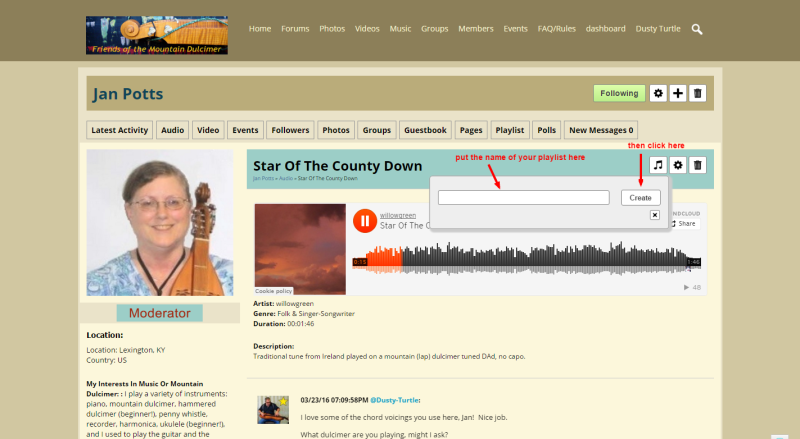
--
Dusty T., Northern California
Site Moderator
As a musician, you have to keep one foot back in the past and one foot forward into the future.
-- Dizzy Gillespie
updated by @dusty: 03/23/16 07:20:47PM
Hi Jan, I don't see a quarter note anywhere on the Audio page. I have a play button, which turns to pause after I click play. Here is a screenshot. Thanks
NOTE: I re-worded my instructions after I saw where your confusion was. Maybe we could get Strumelia to rename this page the "Audio Preview" page.
Thanks for asking your questions! It really helps pin down exactly where procedures are not clear.
So don't be shy!
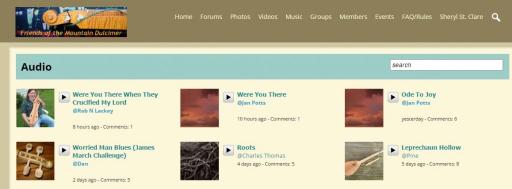
Sheryl, I think the confusion is that for making a playlist you DON'T start at your profile page. You start, instead with the page showing the audio clips people post (using the "Music: tab up top). You can "preview" them on this page, but they can't be added to a new or existing playlist from this page. It's just a list of what's been added lately with the play button handy for each one so you can pre-view the song.
If you've previewed the song and want to put it on a playlist, the next step it to click on its TITLE, which will open up a new window with the song, information about the person who posted it, and comments that have been made about it.
Next to your chosen song there is a button there to the right (with eighth notes on it ) to click to add that particular song to a playlist. You will need to name the playlist so you can find it on your profile page later.
I made one playlist for my tunes so that they play one after the other (I have the choice on my profile page to have them play in order or in random order).
I will be making more playlists, named for a particular person whose music I really like, one for great versions of jam tunes, one for easy listening, and one playlist will probably be for tunes I particularly want to learn. Once these are in my playlists, I don't have to search for them on the main list of music clips.
I hope this helps.
Strum on!
--
Jan Potts, Lexington, KY
Site Moderator
"Use what talents you possess; the woods would be very silent if no birds sang there except those that sang best." Henry Van Dyke
updated by @jan-potts: 03/24/16 05:13:49AM
But how do you create a playlist? On my 'Playlist' tab, under my name on my profile page, I have only one option which is 'set item order'. Shouldn't there be a 'plus' button or something to create a playlist?
I did that, got a playlist, but when I click on it I get taken to the player's profile page and, yes, my list is there but only one tune will play at a time...Noah and Robin, any idea how to fix? Tnx.
if you make a playlist they will
Below are instructions on creating a music listening PLAYLIST from your favorite audio clips on Fotmd...
updated by @robin-thompson: 06/11/15 07:30:30AM
