Ron;
It's the obvious things that always screw me up when I try something new, and recording is new to me.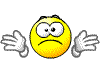
They're not obvious to me until later.
I think if you use a headset to listen to the recorded track as you play/record the following one(s) you should have a better shot of staying in time with the recorded session.
I was going to suggest that, but I thought it was too obvious. After all, you want to keep the tracks isolated so that you can independently control the position and volume of each track.
Ron's suggestion of a click track is good, depending on the tune, as he says. For this tune on YouTube I had the advantage of someone else recording and mixing it, but the click track and the lead-in phrase helped me keep the parts consistent. We recorded about 16 tracks on mountain and hammered dulcimer, many made up on the spot. The important thing was only using parts of each track, and not all at the same volume. I was impressed with what she did with all the pieces after we were done!
@JenniferC Very nice tune. I really enjoyed it.
I also use Audacity and have layed down as many as 6 tracks. It takes quite a bit of practice before you get the parts synchronized. Once I have a part recorded, I practice the next part against the recording until I feel I have it good enough to attempt a recording. I repeat the process until I have all the parts recorded.
One trick I used to use when I was starting out was to generate a click track (Generate -> Rhythm Track on the latest Audacity) and record the parts against that. I no longer do that because it made my playing sound a little too mechanical.
I use Audacity for audio. If I am producing a multi-track recording, I usually dub the tracks sequentially. After you lay down the first track, you can over dub the next track while playing the first one back through headphones. Here is an example:
Here is another:
I'm interested in responses here, too. I've never figured out on my own how to successfully dub several tracks together. I use Audacity for single-track recording but must have a brain block when it comes to more complicated stuff. That software is only for audio anyway, so I think Jennifer needs something for video as well.
However, let me point out that there is a whole group here devoted to Home Studio Recording . That would probably be the best place to ask this question rather in this general forum.
Before I moved to Mac, I used a program from SouceForge called Audacity. It is a free download. I found it easy to use. If you do not have an audio interface for you computer you can get around using two microphones by using the overdub feature in Audacity. I do not think it gives as good a quality as recording with two microphones, but it is certainly a lot less expensive. Audacity is a free download and can be found here: https://sourceforge.net/projects/audacity/ After moving to OS from Windows, I now use Garageband and find that they are somewhat similar in how they operated.
Ken
"The dulcimer sings a sweet song."
Hi friends, I'm looking for some technical information. I have written a composition with two voices, a duet, I suppose, and I'd like to record it.
Can anyone tell me a program to use to do this? I'm interested in both sound and video recording. I use windows, not mac. And I'd like to not spend a fortune.
Thanks for any help!
Jennifer